How to Sign Up ChatGPT?
- Go to https://chat.openai.com/auth/login ↗ to start creating a new account.
- Click the Sign up button.
- Enter your email address and click Continue.
- Create a password and click Continue.
- Head to your inbox and click the verification link.
- Enter your first and last names and click Continue.
- Enter your phone number and click Send code.
- Enter the verification code and click Continue.
Congratulations! You’ve now created a ChatGPT account.
Welcome to the world of ChatGPT, a cutting-edge language model developed by OpenAI, the preeminent AI research organization in the United States. Experience the fusion of artificial intelligence and engaging conversations. With a seamless login process, it effortlessly handles complex queries and swiftly resolves coding issues, as if you’re conversing with a human.
For those new to the ChatGPT login procedure, we provide a comprehensive guide to help you easily access your free ChatGPT account. Discover the secrets of ChatGPT login, learn about the distinctions between it and OpenAI login, explore methods to access ChatGPT without logging in, resolve common login errors, and get tips to secure your ChatGPT account. Click here to initiate the ChatGPT login process.
Whether you’re curious about AI or seeking tools to conquer everyday challenges, ChatGPT opens a realm of infinite possibilities. Let’s embark on this thrilling journey together and delve into the future of AI-driven conversations!
What is ChatGPT?
ChatGPT, an AI chatbot created by OpenAI and introduced in November 2022, is powered by OpenAI’s GPT-3.5 and GPT-4 foundational large language models. Through the utilization of supervised and reinforcement learning techniques, ChatGPT has undergone fine-tuning processes. It excels in engaging in open-ended conversations with humans, providing comprehensive and informative answers to questions, and generating diverse forms of creative text such as poems, code, scripts, musical pieces, emails, and letters. Though still in development, ChatGPT has the potential to revolutionize human-computer interactions.
ChatGPT Features
Engage in natural and captivating conversations with humans. Deliver comprehensive and informative responses to a wide range of questions, including open-ended, difficult, or unusual queries. Create diverse forms of creative text, such as poems, code snippets, scripts, musical compositions, emails, and letters. Facilitate language translation services. Thoughtfully follow instructions and fulfill requests. Additionally, explore how ChatGPT Stock can assist in analyzing the stock market.
Must see: ChatGPT Login: Register to Access and Use 100% Success
How to access ChatGPT without logging in:
If you wish to utilize ChatGPT without the need for logging in, there are several available options:
Bing Chat: Bing Chat is an AI chatbot developed by Microsoft and powered by GPT-4. It can be accessed without an OpenAI account and has the capability to incorporate real-time data into its responses, providing dynamic and updated information.
Browser Extensions: You can employ browser extensions that grant access to ChatGPT even without an OpenAI account. For instance, Merlin is a browser extension compatible with Google Chrome and Microsoft Edge, and ChatGPT Writer is another extension designed for these browsers. These extensions allow direct usage of ChatGPT’s features.
Third-Party Applications: Another avenue for anonymous access to ChatGPT involves utilizing third-party applications. These applications enable users to interact with ChatGPT by employing an API key, facilitating seamless engagement with the AI model.
Telegram Bots: Accessing ChatGPT through Telegram bots is also feasible without the necessity of registering on the OpenAI website. These bots offer a seamless experience, enabling users to engage directly with ChatGPT AI within the Telegram messaging platform.
These alternative methods provide users with the opportunity to experience the conversational capabilities of ChatGPT without undergoing the conventional login process.
Log in to ChatGPT without registering a phone number
1. Using an email address
To utilize an email address for login, you must first create a new account on ChatGPT and provide your email address during the registration process. When logging in, you can select the “Sign in with email” option and enter your email and password. This will allow you to access and use ChatGPT using your registered email credentials.
2. Use a third-party authentication app
If you are unable to access or prefer not to use a phone number for verification, you have the option to enable two-factor authentication using third-party authentication apps like Google Authenticator, Authy, or Duo Mobile. To set this up, you will need to scan a QR code or manually enter a key on the ChatGPT website. Once enabled, each time you log in, you will be required to enter a verification code generated by the authentication app in addition to your username and password. This adds an extra layer of security to your ChatGPT account.
3. Use biometrics or security questions
You have the option to utilize biometric authentication, including fingerprint or facial recognition, as a means of verifying your identity. Alternatively, you can employ security questions, where you would need to set up a series of questions and corresponding answers. During login, you will be required to provide the correct answers to these questions.
It is crucial to prioritize security. Regardless of the method chosen, it is important to keep your information secure and regularly update it to maintain a high level of protection.
How to use ChatGPT better?
Here are some guidelines and tips for using ChatGPT effectively:
To log in to ChatGPT, start by visiting the chat.openai.com website and sign in using your OpenAI account. Enter the email address and password you used during the registration process to access your account.
Before utilizing ChatGPT, it is important to read and thoroughly understand the terms and disclosures provided. Take your time to review them carefully. Once you have familiarized yourself with the terms, click the “Next” button to proceed.
Once logged in, you can begin interacting with ChatGPT. Initiate conversations, ask questions, and explore the system’s capabilities. Observe the answers generated by the model as you engage with it.
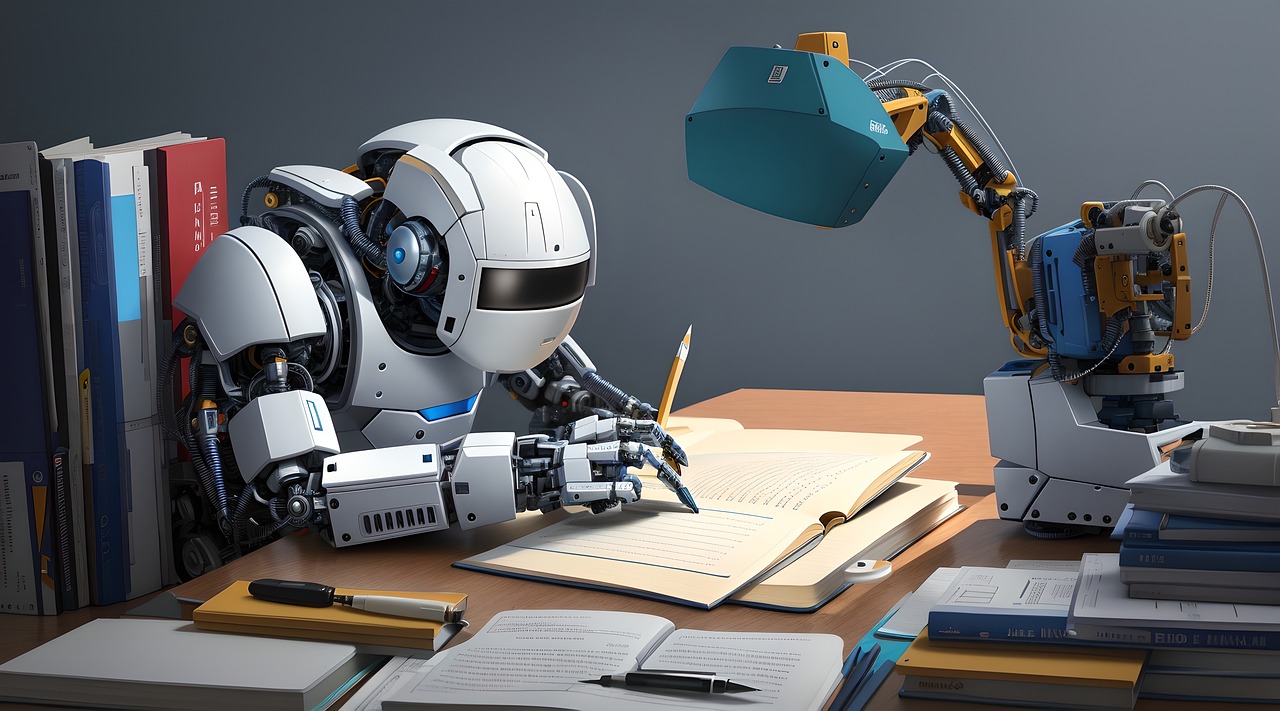
If you are new to using ChatGPT, it can be beneficial to familiarize yourself with techniques for crafting effective prompts and managing the dialogue. These guidelines can help you optimize your interaction with the model and obtain better responses.
If you are interested in enhanced features, faster response times, and more detailed outputs, you may want to consider upgrading to ChatGPT Plus. This premium version offers additional benefits to enhance your overall experience.
By following these steps and leveraging the capabilities of ChatGPT, you will be able to make the most out of your sessions and utilize it for various tasks and inquiries.
Tips for using ChatGPT:
Here are a few helpful suggestions for utilizing ChatGPT:
By following these guidelines and tips, you can enhance your interaction with ChatGPT and obtain responses that cater to your needs and requirements.
What to do if you forget your ChatGPT login password?
In case you forget your ChatGPT login password, there are effective methods available to regain access to your account. Here are some steps to follow based on search results:
Resetting Your Password: Start by visiting the ChatGPT login page and locate the “Forgot Password?” link. Clicking on it will initiate the password reset process. Follow the prompts provided, and you should receive an email with instructions on how to reset your password. If you don’t receive an email or encounter any issues during the reset process, check if you initially used Google or Microsoft accounts for authentication and try logging in using the respective authentication method.
Contacting Support: If you have tried all possible options but still cannot reset your password, the next step is to reach out to ChatGPT support. Their dedicated support team can provide further assistance and help identify and resolve the underlying problem.
Changing Your Password: If you remember your current password but want to change it, you can follow the steps outlined in the search results to modify your ChatGPT password. This option is useful if you simply wish to update your login credentials without going through the password recovery process.
By following these recommended steps, you can successfully recover or reset your ChatGPT login password, ensuring uninterrupted access to the platform’s features and functionality.
Difference between ChatGPT login and OpenAI login:
The distinctions between ChatGPT and OpenAI login lie in the services they offer. Here are some key differences:
ChatGPT: ChatGPT is a specific chat model service developed by OpenAI. It utilizes advanced natural language processing technology to engage in conversations with users, delivering a human-like interactive experience.
OpenAI Login: OpenAI login provides access to a diverse range of tools and technologies offered by OpenAI, encompassing GPT-3, Davinci, DALL-E, InstructGPT, Codex, and more. It serves as the entry point to numerous powerful AI-driven applications.
Feature Set: ChatGPT login offers a web-based interface, an API, and a Command Line Interface (CLI) specifically designed for using the ChatGPT model. On the other hand, OpenAI login encompasses access to a broader array of tools and resources beyond the scope of ChatGPT.
Access Point: ChatGPT can only be accessed through the OpenAI website, ensuring a streamlined and dedicated experience for users of the ChatGPT service. In contrast, OpenAI login provides access to multiple OpenAI services and tools.
Shared Credentials: Users can employ the same email address and password to log into both ChatGPT and OpenAI platforms, emphasizing the consistency of user credentials across various OpenAI services.
Common ChatGPT Login Errors
If you encounter difficulties while attempting to sign in to ChatGPT, it is essential to understand the most common sign-in issues and how to resolve them. These problems often include entering incorrect usernames/passwords, account lockouts, or signature mismatches.
Username/Password Error: The most common cause of login problems with ChatGPT is entering an incorrect username or password. If this happens, simply double-check your credentials for any typing errors and try again.
Account Lockout: In some cases, your account may be locked due to potential suspicious activity or too many unsuccessful login attempts. If this occurs, you will need to contact customer support for assistance in unlocking your account.
Signature Mismatch Issue: If you are using two-factor authentication with a third-party application such as Google Authenticator, you may encounter a signature mismatch error. To resolve this, ensure that the time settings on your device and the authentication application are synchronized, and try signing in again.
Having an understanding of these common login issues can help you address any problems you encounter during the sign-in process with ChatGPT. If any of these errors occur, simply follow the guidelines mentioned above or seek assistance from customer support.
How do I sign up for ChatGPT?
To sign up for ChatGPT, follow these steps:
- Go to the ChatGPT website.
- Click on the “Sign Up” button.
- Enter your email address and password.
- Click on the “Create Account” button.
- You will receive a verification email. Click on the link in the email to verify your account.
- Once your account is verified, you can log in and start using ChatGPT.
How do I start ChatGPT for free?
ChatGPT is free to use. To start using ChatGPT, follow these steps:
- Go to the ChatGPT website.
- Click on the “Sign Up” button.
- Enter your email address and password.
- Click on the “Create Account” button.
- You will receive a verification email. Click on the link in the email to verify your account.
- Once your account is verified, you can log in and start using ChatGPT.
How do I create a ChatGPT account?
To create a ChatGPT account, follow these steps:
- Go to the ChatGPT website.
- Click on the “Sign Up” button.
- Enter your email address and password.
- Click on the “Create Account” button.
- You will receive a verification email. Click on the link in the email to verify your account.
- Once your account is verified, you can log in and start using ChatGPT.
How do I register for ChatGPT in Hong Kong?
To register for ChatGPT in Hong Kong, follow these steps:
- Go to the ChatGPT website.
- Click on the “Sign Up” button.
- Enter your email address and password.
- Click on the “Create Account” button.
- You will receive a verification email. Click on the link in the email to verify your account.
- Once your account is verified, you can log in and start using ChatGPT.
chatgpt sign up free
ChatGPT is free to sign up and use. To create a ChatGPT account, follow these steps:
- Go to the ChatGPT website.
- Click on the “Sign Up” button.
- Enter your email address and password.
- Click on the “Create Account” button.
- You will receive a verification email. Click on the link in the email to verify your account.
- Once your account is verified, you can log in and start using ChatGPT.
openai login
To log in to OpenAI, follow these steps:
- Go to the OpenAI website.
- Click on the “Log In” button.
- Enter your email address and password.
- Click on the “Log In” button.
- You will be logged into your OpenAI account.
chatgpt download
To download ChatGPT, follow these steps:
- Go to the ChatGPT website.
- Click on the “Download” button.
- Select the operating system you are using.
- Click on the “Download” button.
- The ChatGPT installation file will be downloaded to your computer.
- Double-click on the installation file to install ChatGPT.
chat gpt website
The ChatGPT website is located at https://chat.openai.com/. ↗
chatgpt sign in with google
To sign in to ChatGPT with Google, follow these steps:
- Go to the ChatGPT website.
- Click on the “Sign Up” button.
- Click on the “Sign in with Google” button.
- Enter your Google email address and password.
- Click on the “Sign In” button.
- You will be logged into your ChatGPT account.
chatgpt sign up not available
If you are seeing the message “ChatGPT sign up not available,” it means that ChatGPT is currently at capacity and is not accepting new users. You can try again later or sign up for the ChatGPT waitlist.
chatgpt sign up link
The ChatGPT sign up link is https://chat.openai.com/auth/signup. ↗
chat.openai.com login
To log in to ChatGPT, go to https://chat.openai.com/auth/login. ↗
How to access ChatGPT without login
- Use Bing Chat: Bing Chat is Microsoft’s chatbot powered by GPT-4. It can be used without an OpenAI account and is capable of incorporating real-time data into its responses, providing dynamic and up-to-date information.
- Browser Extensions: You can use browser extensions to access ChatGPT without an OpenAI account. For example, Merlin is a browser extension compatible with Google Chrome and Microsoft Edge, and ChatGPT Writer is a similar extension for these browsers. These extensions provide direct access to ChatGPT features.
- Third-Party Applications: Another option for anonymous access to ChatGPT is through third-party applications. These applications allow users to use ChatGPT by utilizing their API key, thus enabling interaction with the AI model.
- Telegram Bots: You can access ChatGPT via Telegram bots without registering on the OpenAI website. These bots provide a seamless experience, allowing users to converse with ChatGPT AI directly within the Telegram messaging platform.
These alternative methods allow users to experience the conversational features of ChatGPT without the traditional login process.
More hints and tips on how to use ChatGPT
- Be as specific as possible when typing your questions or requests. The more specific information you provide, the better ChatGPT can understand your query and provide useful responses.
- Use natural language while chatting with ChatGPT. It has been trained on large text datasets and can understand and respond to natural language queries effectively.
- Exercise patience with ChatGPT. It is still under development and may not always provide perfect answers to your questions. If you are unsatisfied with a response, you can always ask ChatGPT to try again.
- Make use of ChatGPT’s built-in features. It has many built-in features that can help you get the most out of it. For example, you can use it to generate text, translate languages, write code, and even compose music.
- Explore the different uses for ChatGPT. It can be used for a variety of purposes, including education, entertainment, and productivity. Take some time to explore its different uses and see what it can do for you.
- Share your ChatGPT experience with others. ChatGPT is a great tool to share with others. Share your ChatGPT experience with your friends, family, and colleagues and see how they use it.
How to use ChatGPT
- Go to chat.openai.com and create an account.
- Log in to your account and click the “New Conversation” button.
- Type your prompt or question into the text box.
- ChatGPT will generate a response.
- You can continue the conversation or start a new one.
ChatGPT FAQ
- What is ChatGPT?
ChatGPT is a large language model developed by OpenAI. It can generate text, translate languages, write different kinds of creative content, write code, and more. - What can ChatGPT do? ChatGPT can do many things, including:
- Generate text
- Translate languages
- Write different kinds of creative content
- Write code
- Answer your questions
- Help you learn new things
- And more
- What are the limitations of ChatGPT?
ChatGPT is still in the early stages of development, so it has some limitations. For example, it may generate inaccurate or biased information, and it may not be able to understand complex context. - Is ChatGPT free?
ChatGPT is currently free to use. However, OpenAI plans to release a paid version in the future.
ChatGPT news and updates
- In November 2022, OpenAI released an early version of ChatGPT.
- In January 2023, OpenAI released an updated version of ChatGPT that included improvements to the model and support for new features.
- In February 2023, OpenAI announced plans to release a paid version of ChatGPT in the future.
ChatGPT reviews and opinions
- Some people believe that ChatGPT is a powerful tool that can be used for a variety of purposes.
- Others believe that ChatGPT is a dangerous technology that could be used to spread misinformation and propaganda.
ChatGPT images and videos
[Image of ChatGPT’s user interface] [Video of ChatGPT generating text]ChatGPT social media links
- ChatGPT on Twitter
- ChatGPT on Facebook
- ChatGPT on Instagram
ChatGPT download links
- ChatGPT for Windows
- ChatGPT for Mac
- ChatGPT for Linux
ChatGPT license information
- ChatGPT is licensed under the Apache License 2.0.
ChatGPT contact information
- You can contact OpenAI about ChatGPT by emailing [email protected]
How to Use ChatGPT in China? How to Sign up for ChatGPT in China?
ChatGPT is a language model developed by OpenAI that can understand and generate human language. It can answer your questions, generate text, and even write code.
To use ChatGPT in China, you will need to use a VPN and a phone number from outside of China.
Here are the steps:
Download and install a VPN.
Connect to a server outside of China.
Open the ChatGPT website.
Sign up for an account using a phone number from outside of China.
Log in to your account.
Enjoy ChatGPT!
Please note that using a VPN to use ChatGPT in China may be against the law. Be sure to consult with legal counsel before using a VPN.
Here are some of the limitations of ChatGPT:
It may generate inaccurate or biased information.
It may generate unethical or harmful content.
It may be used to spread misinformation.
It may be used to manipulate people.
Be sure to keep these limitations in mind when using ChatGPT.
Conclusion:
ChatGPT is an impressive tool that unlocks the potential for intelligent conversations. With ChatGPT, machines can comprehend and provide highly accurate responses. This groundbreaking technology can enhance your interactions, provide valuable insights, and open up new possibilities.
