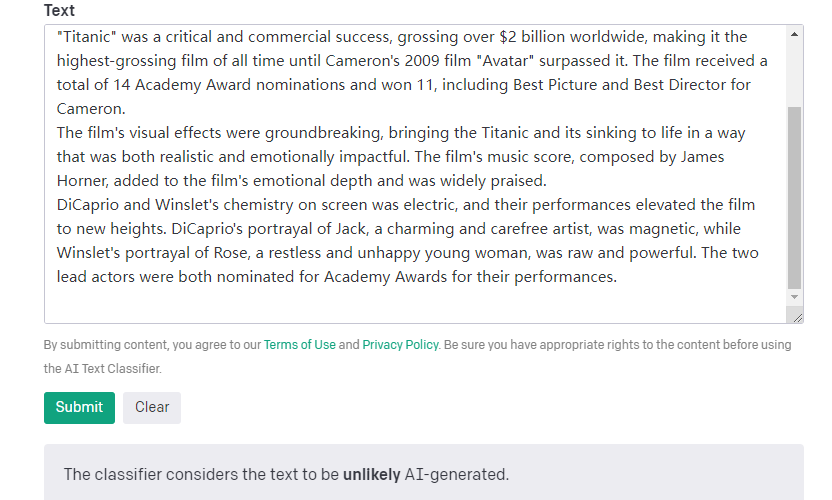Since the release of ChatGPT, there has been significant concern regarding AI-generated content, particularly within academic institutions. Requests to ban the use of ChatGPT in academic papers have been made, highlighting the challenge of effectively detecting AI-written text. OpenAI’s Classifier could potentially address this issue, as they possess unparalleled familiarity with ChatGPT and its capabilities.
What is Classifier?
The Classifier is an AI tool developed by OpenAI specifically designed to detect AI-written text. Its purpose is to differentiate between text generated by AI and text composed by humans. OpenAI released the Classifier on January 31, 2023, aiming to address concerns regarding false claims of human-written content being generated by AI. It has the potential to mitigate issues such as academic deception using AI tools or the impersonation of humans through AI chatbots.
In their initial introduction, OpenAI acknowledged that the Classifier is not entirely infallible. In evaluations conducted on an English text “challenge set,” the classifier correctly identified 26% of AI-written text as “likely AI-written” (true positives), while incorrectly labeling human-written text as AI-written 9% of the time (false positives). This implies that the Classifier is still evolving and not yet fully capable of accurately recognizing AI-written text. However, OpenAI has expressed its commitment to optimizing the model and enhancing its performance. It is anticipated that with an increase in training data, OpenAI’s Classifier will become increasingly accurate.
Price: Free
Tag: AI-written Text Indicator
How to Use OpenAI Classifier?
The OpenAI Classifier is currently available free of charge, and users can access it by simply logging into their OpenAI accounts.
Learn about: ChatGPT Prompt: The Next Level of Conversational AI
Step of use OpenAI Classifier
Please visit the OpenAI website and navigate to the Classifier page. You can also click on the provided link to access the Classifier login. Proceed to log in to your OpenAI account. Once logged in, you will be directed to the AI Text Classifier workspace.
To detect AI-written text, simply paste the text you wish to analyze into the designated Text input box. Please note that the input should consist of at least 1000 characters. After pasting the text, click on the “submit” button to initiate the testing process.
Within a few seconds, the AI Text Classifier will provide labels for each document, indicating whether it is very unlikely, unlikely, unclear, possibly, or likely to have been generated by AI.
Also read: ChatGPT Login: Sign up to Access and Use 100% Success
AI Text Classifier Online Use Example
Detecting plagiarism in academic papers
Identifying AI-generated fake news
Spotting AI-generated fake social media posts
Identifying spam generated by AI bots
Current limitations(Quoting the official description of openAI)
The classifier requires a minimum of 1,000 characters, which is roughly equivalent to 150-250 words.

The accuracy of the classifier is not absolute and it has the potential to misclassify both AI-generated and human-written text.
AI-generated text can be manipulated and edited effortlessly to circumvent detection by the classifier.
Since the classifier was predominantly trained on English content created by adults, it is prone to making errors when analyzing text written by children or in languages other than English.
AI Text Classifier Accuracy Test
An intriguing observation is that we have conducted real-world tests adhering to the aforementioned requirements. However, we have encountered varying and inaccurate outcomes when examining articles with different word counts. The details are outlined below:
1.Initially, we generated an article using ChatGPT.
2.We proceeded to paste the entire article into the workspace of the AI Text Classifier for detection. To our surprise, the classification result determined that it was unclear if the article was generated by AI or not.
3.Subsequently, when we removed the last paragraph of the article and rechecked it, the classification result changed to “unlikely” that it was generated by AI. This modification had a significant impact on the classifier’s determination.
Indeed, there have been instances where the AI Text Classifier provided successful results. However, based on our findings, we recommend considering the current detection outcomes of the AI Text Classifier as a reference rather than absolute truth. Its accuracy could be further improved through additional training and refinement.
How to Login Classifier?
To access the Classifier login page, please open the provided link and locate the “Login” button in the upper right corner. Click on it to proceed.
If you already have an OpenAI account, you will need to verify your email address associated with the account in order to successfully log in to Classifier.
If you do not have an existing OpenAI account, you will be required to register for a Classifier account first before gaining access to the login page.
Step of Register Classifier
Open AI Text Classifier Price
The usage of OpenAI Text Classifier may require payment and may not be available for free.
FAQ
Who trained the Classifier?
OpenAI has developed a trained Classifier specifically designed to identify AI-authored text.
Is Jasper AI for free?
Yes, the OpenAI Text Classifier is available for free to use.