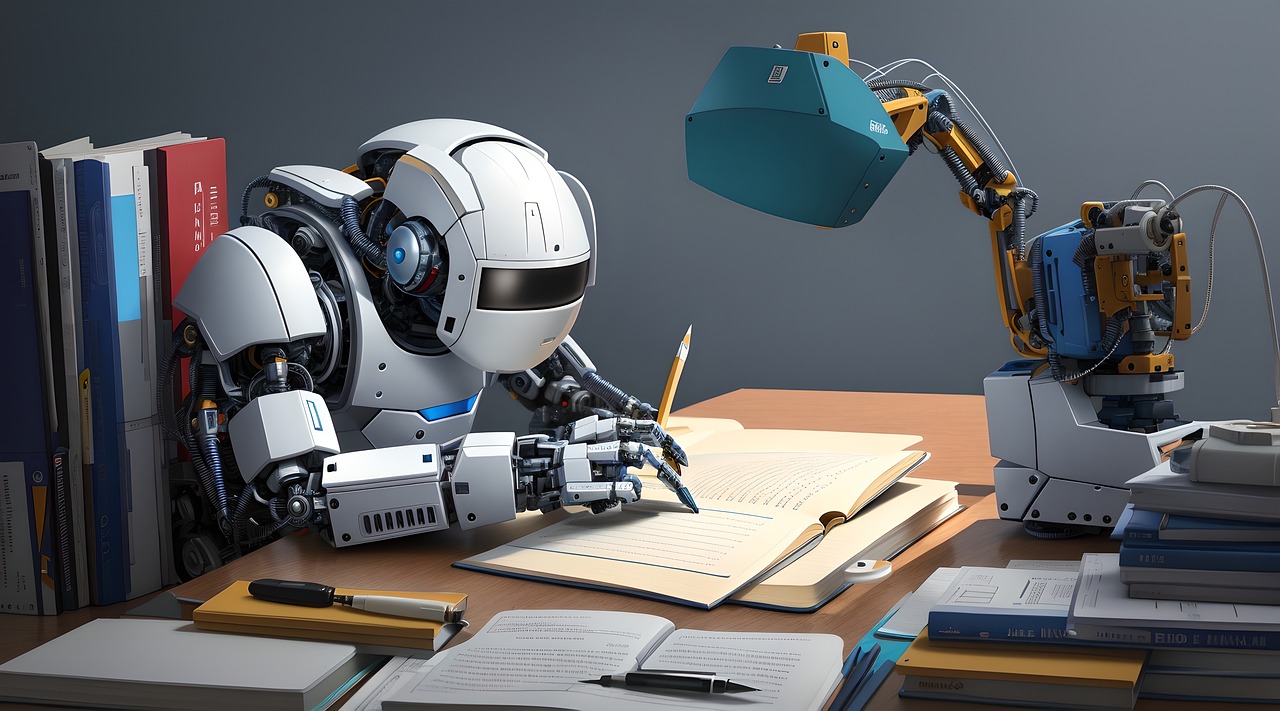1. Go to the OpenAI website
The first step is to go to the OpenAI website. You can find the link here: https://openai.com/
2. Click on the “Sign up” button
Once you are on the OpenAI website, you will see a “Sign up” button in the top right corner of the screen. Click on this button to create your account.
3. Enter your email address and password
You will be asked to enter your email address and password. Make sure that you use a strong password that is not easily guessed.
4. Verify your email address

Once you have entered your email address and password, you will receive an email from OpenAI. This email will contain a link that you need to click to verify your email address.
5. Create your profile
Once you have verified your email address, you will be able to create your profile. This includes entering your name, location, and occupation.
6. Start using OpenAI
Once you have created your profile, you can start using OpenAI. You can use the OpenAI API to generate text, translate languages, write different kinds of creative content, and answer your questions.
Conclusion
Creating an OpenAI account is easy. Just follow the steps above and you will be up and running in no time.