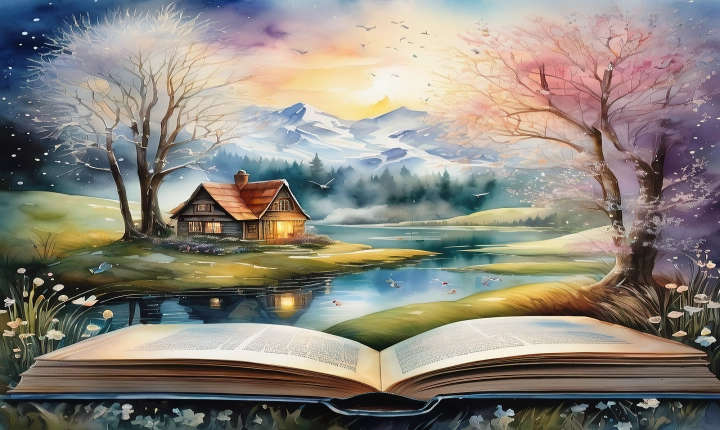Title: Implementing AI in iOS Apps using Swift 4
Artificial Intelligence (AI) has revolutionized many industries, bringing about significant improvements in efficiency, personalization, and automation. And with the advancements in AI technology, integrating AI into iOS apps using Swift 4 has become more accessible than ever. In this article, we will explore how to implement AI in iOS apps using Swift 4.
1. Understand the AI model
The first step in implementing AI in an iOS app is to understand the AI model that you want to integrate. Whether it’s machine learning, natural language processing, computer vision, or any other AI domain, having a clear understanding of the model’s requirements and capabilities is crucial.
2. Choose the right AI framework
In the world of iOS development, there are several AI frameworks available, each with its own set of features and capabilities. For example, Core ML, Apple’s machine learning framework, provides a seamless way to integrate machine learning models into iOS apps. Other popular frameworks include TensorFlow, Keras, and Caffe.
3. Prepare the data
Data preparation is a critical aspect of AI implementation. The AI model you choose will require training data to learn from, and it’s essential to ensure that the data is appropriately formatted and preprocessed for optimal performance.
4. Train and test the model
Once the data is prepared, the next step is to train and test the AI model. This involves using the selected AI framework to feed the training data to the model, adjust its parameters, and evaluate its performance.
5. Integrate the model into the iOS app
After the AI model is trained and tested, it’s time to integrate it into the iOS app using Swift 4. This can be achieved through the framework-specific APIs and libraries provided by Apple or third-party sources.
6. Handle user input and output
Consider how the AI model will interact with user input and provide output within the iOS app. This may involve integrating user interfaces for image recognition, text input, voice commands, or other forms of user interaction.
7. Optimize for performance and efficiency
Optimizing the AI implementation is crucial for ensuring that the app runs smoothly and efficiently. This may involve optimizing the AI model’s performance, reducing its memory footprint, and minimizing its impact on battery life and device resources.
8. Test and iterate
After integrating the AI model into the iOS app, thorough testing and iterations are essential to ensure that the implementation works as intended. This may involve user testing, quality assurance, and refinement of the AI model based on real-world usage.
In conclusion, implementing AI in iOS apps using Swift 4 can greatly enhance the user experience and bring new capabilities to mobile applications. By understanding the AI model, choosing the right framework, preparing the data, training and testing the model, integrating it into the app, handling user input and output, optimizing for performance, and thorough testing and iteration, developers can successfully implement AI in iOS apps using Swift 4. As AI technology continues to advance, the potential for innovative and intelligent iOS apps is virtually limitless.