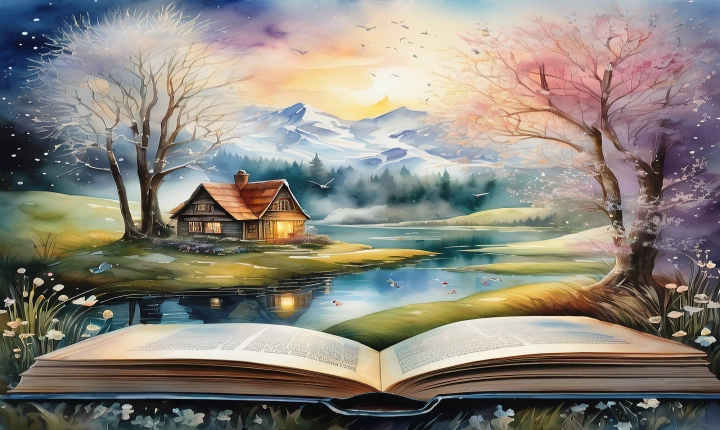Title: Can You Convert a PDF to an AI File?
In the realm of digital design, the ability to convert file formats is a valuable skill. Adobe Acrobat and Adobe Illustrator are two programs commonly used for different purposes, but occasionally, there may arise a need to convert a PDF file to an AI file. This article will delve into the process of converting a PDF to an AI file, the reasons for doing so, and the benefits it can bring.
Converting a PDF to an AI file can be useful in various scenarios. For example, a designer might need to edit a PDF logo or graphic in Adobe Illustrator in order to make adjustments or modifications. Additionally, converting a PDF to an AI file can open up the possibility of enhancing the design with additional elements, layers, or effects that are specific to Adobe Illustrator.
The process of converting a PDF to an AI file can be accomplished using Adobe Illustrator. Here are the steps to do so:
Step 1: Open Adobe Illustrator and select “File” from the menu.
Step 2: Choose “Open” and navigate to the location of the PDF file you want to convert.
Step 3: Select the PDF file and click “Open.”
Step 4: A dialogue box will appear, prompting you to set the import options. Adjust the settings to your preferences and click “OK.”
Step 5: The PDF file is now open in Adobe Illustrator, where you can make any necessary edits or modifications.
Step 6: Once you’ve made your changes, you can then save the file as an AI file by selecting “File” and then “Save As” or “Export.”
There are several benefits to converting a PDF to an AI file. One key advantage is the ability to fully edit and manipulate the design elements within Adobe Illustrator. PDF files are generally static and cannot be easily manipulated, whereas AI files allow for complete flexibility and control over the individual components of the design. This flexibility is especially valuable when working on complex or intricate designs that require detailed adjustments.
Furthermore, converting a PDF to an AI file enables seamless integration with other Adobe Creative Cloud applications, such as Adobe Photoshop or Adobe InDesign. This interoperability allows for a more streamlined workflow, as designers can easily transfer designs between different Adobe programs and take advantage of the unique features offered by each application.
In conclusion, the ability to convert a PDF to an AI file can be a valuable skill for designers and digital artists. Whether for the purpose of editing, enhancing, or integrating designs with other Adobe applications, the conversion process opens up new possibilities and flexibility in working with digital designs. By following the outlined steps and understanding the benefits of this conversion, designers can expand their capabilities and elevate their creative output.